
Law firms that digitize their physical files see a variety of benefits.
Law offices generate immense amounts of paper. In fact, attorneys create as many as 100,000 individual documents per year, according to study from the international law firm Arnold and Porter and Purdue University covered by Cleveland.com. However, as technology progresses, many in the field are moving away from physical documentation and leveraging cutting-edge computer programs and data storage services to facilitate digitized workflows. Of course, these tools don't account for the boxes of paper case files that fill most firms.
For these antiquated caches, document digitization is the only option. Unfortunately, many practices are unwilling to begin the process, with partners seeing little benefit in unpacking and scanning decades of old documents. In reality, firms that digitize their physical files see a variety of benefits.
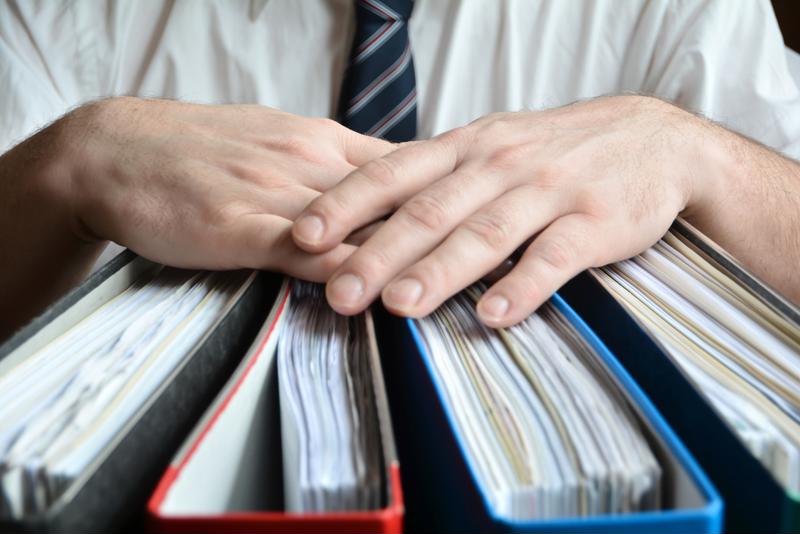
Saving on office space
The most obvious advantage that comes with the document digitization is the elimination of bulky file cabinets. These storage devices are ubiquitous in law firms across the country. However, simply hosting such fixtures costs serious cash.
The average legal file cabinet consumes more than 3.5 square feet of floor area and the national average rate for office space is just over $23 per square foot, according to Entrepreneur. This means that law firms pay around $80 per year, per cabinet. Of course, practices that maintain digital case data have no use for file cabinets and can look into leasing smaller, less-expensive spaces or, at the very least, rearrange their offices to make better use of the square footage.
Achieving maximum efficiency
Document digitization also facilitates more streamlined workflows, allowing attorneys, researchers and investigators to access case files and key documents on the go without digging through overburdened brief cases or work bags, ABA Journal reported. Plus, firms with international reach can easily make documents available to lawyers servicing clients overseas.
Navigating the process
Navigating the document digitization process is no easy task. Firms that are serious about making the transition must plan ahead and make some central decisions before moving forward. First, staff members must review and organize existing files, open and closed. After finishing off this opening phase, planning should begin. When it comes to scanning services, there are many options. Some firms decide to scan the files themselves, handing out digital document scanners en masse. Though cost-effective, this do-it-yourself scanning methodology rarely yields ideal results.
Document conversion services are the best option. These businesses use commercial-grade equipment to convert hard copies into compliant and searchable digital files. Plus, some have more robust offerings such as file sharing and document management services.
"Document digitization also facilitates more streamlined workflows, allowing attorneys, researchers and investigators to access case files and key documents on the go."[pull quote should be a bit tighter]
When it comes to data storage, there are many options. Practices with little digital experience gravitate toward on-premise options, as most believe physical, self-managed servers are safer than cloud-based options. Unfortunately, this simply isn't true. Hackers can easily access on-premise servers, many of which have few data security protections. Conversely, cloud storage vendors offer permissions-based file encryption services and staff security specialists who monitor threats and code system patches to address them. On top of that, these providers have back-up and disaster recovery options that internal information technology personnel simply cannot match.
Firms that insist on storing data in-house, according to the American Bar Association. Some models can hold up to as much as 10 terabytes of data which is about the size of the entire print collection at the Library of Congress in Washington D.C, TechTarget reported.
After making these decisions, practices must formulate file storage and naming conventions, and develop document scanning workflows for future physical documents that will filter through the office. Once these systems have been established, the scanning can commence.
Are you interested in digitizing the copious paper case files filling your law firm? Contact Inception Technologies. We offer comprehensive solutions for digitizing documents and creating automated workflows that boost efficiency. Get in touch with our litigation support services today.
